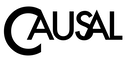In today’s digital landscape, having a compelling online presence is no longer optional for non-profit organizations – it’s an absolute necessity. Your website serves as the digital face of your mission, the first point of contact for potential supporters, and a crucial tool for driving engagement and donations. But simply having a website isn’t enough. To truly make an impact and achieve your goals, you need to prioritize exceptional design and user experience (UX).
This comprehensive guide will delve into the intricacies of creating a non-profit website that not only looks great but also delivers tangible results. We’ll explore why investing in web design and UX is critical for your organization’s success, how to identify and address common issues, and the specific strategies you can implement to optimize your digital presence. Whether you’re starting from scratch or looking to revamp an existing site, this resource will equip you with the knowledge and insights needed to create a powerful online platform that resonates with your audience and drives your mission forward.
The Importance of Web Design for Non-Profits
In an increasingly digital world, your organization’s website often serves as the first impression for potential supporters, volunteers, and beneficiaries. A well-designed website can be a game-changer for non-profits, helping to build credibility, increase visibility, and drive engagement with your cause.
Building Trust and Credibility
When visitors land on your website, they form an immediate opinion about your organization. A professional, well-maintained site instills confidence in your mission and capabilities. It demonstrates that you take your work seriously and are committed to presenting your cause in the best possible light.
Consider the following elements that contribute to a trustworthy online presence:
- Clear and concise messaging about your mission and impact
- High-quality, relevant imagery that showcases your work
- Up-to-date information on programs, events, and achievements
- Testimonials or success stories from those you’ve helped
- Transparency in financial reporting and use of funds
By incorporating these elements into your web design, you create a sense of legitimacy and professionalism that encourages visitors to engage further with your organization.
Expanding Reach and Visibility
Unlike physical locations, your website has no geographical boundaries. This means you can connect with supporters, volunteers, and beneficiaries from around the globe, dramatically expanding your potential impact. A well-designed site optimized for search engines can help you reach new audiences who may have never heard of your organization otherwise.
To maximize your online visibility:
- Implement search engine optimization (SEO) best practices
- Create valuable, shareable content related to your cause
- Ensure your site is mobile-responsive for users on all devices
- Integrate social media sharing options throughout your content
By focusing on these aspects of web design, you can significantly increase your organization’s reach and attract individuals passionate about your cause from far and wide.
Streamlining Operations and Communication
An effective website can serve as a central hub for your organization’s operations, streamlining processes and improving communication with various stakeholders. From volunteer sign-ups to donation processing, a well-designed site can automate many tasks, freeing up your team to focus on mission-critical activities.
Consider implementing the following features to enhance operational efficiency:
- Online donation forms integrated with your payment processor
- Volunteer management systems for easy sign-up and scheduling
- Event registration and ticketing functionality
- Resource libraries for staff, volunteers, and beneficiaries
- Contact forms and chatbots for quick inquiries and support
By leveraging your website as a powerful operational tool, you can reduce administrative burden and allocate more resources to your core mission.
Understanding User Experience (UX) in the Non-Profit Context
User experience encompasses all aspects of how individuals interact with your website. For non-profits, creating a positive UX is crucial for engaging supporters, encouraging donations, and effectively communicating your mission. Let’s explore why UX matters and how it differs in the non-profit sector.
The Unique Challenges of Non-Profit UX
Non-profit organizations face distinct challenges when it comes to web design and user experience. Unlike for-profit businesses with a singular focus on sales, non-profits often have multiple goals and diverse audience segments to cater to. This complexity requires a nuanced approach to UX design.
Some key considerations for non-profit UX include:
- Balancing emotional appeal with clear calls-to-action
- Presenting complex issues in an accessible, engaging manner
- Accommodating various user journeys (e.g., donors, volunteers, beneficiaries)
- Maintaining transparency while protecting sensitive information
- Designing for accessibility to ensure inclusivity
By addressing these unique challenges, you can create a user experience that resonates with your audience and drives meaningful engagement with your cause.
The Impact of Good UX on Non-Profit Success
Investing in user experience can yield significant benefits for your organization. A well-designed, user-friendly website can lead to:
- Increased donations: By streamlining the giving process and clearly communicating impact, you can encourage more supporters to contribute financially.
- Higher engagement rates: An intuitive, engaging site keeps visitors exploring and interacting with your content, increasing the likelihood of long-term support.
- Improved volunteer recruitment: Easy-to-use sign-up processes and clear information about opportunities can boost volunteer participation.
- Enhanced brand perception: A positive user experience reinforces your organization’s professionalism and commitment to excellence.
- Greater mission awareness: Effective UX design helps you communicate complex issues in a way that resonates with your audience, increasing understanding and support for your cause.
By prioritizing user experience, you create a virtuous cycle of engagement that can significantly amplify your organization’s impact.
Identifying UX Issues on Your Non-Profit Website
Before you can improve your website’s user experience, you need to identify existing issues. Here are some key indicators that your site may be falling short in terms of UX:
Analyzing Engagement Metrics
Your website analytics can provide valuable insights into how users interact with your site. Pay close attention to the following metrics:
- Bounce rate: A high bounce rate may indicate that visitors aren’t finding what they’re looking for or are turned off by your site’s design.
- Time on page: Low average time on key pages could suggest that your content isn’t engaging or is difficult to consume.
- Pages per session: If users aren’t exploring multiple pages, your site structure or internal linking may need improvement.
- Conversion rates: Low conversion rates on donation forms or email sign-ups may point to UX issues in these critical areas.
Regularly monitoring these metrics can help you identify trends and areas for improvement in your website’s user experience.
Assessing Navigation and Information Architecture
The way information is organized and presented on your site plays a crucial role in user experience. Consider the following questions:
- Can visitors easily find key information about your mission and programs?
- Is your navigation menu clear, concise, and logically structured?
- Do you have a search function to help users find specific content?
- Are related pages and resources linked effectively throughout your site?
If users struggle to find important information or navigate between sections, it’s a clear sign that your information architecture needs attention.
Evaluating Mobile Responsiveness
With an increasing number of users accessing websites on mobile devices, ensuring your site is mobile-friendly is crucial. Test your site on various devices and screen sizes to check for:
- Readability of text without zooming
- Properly sized and spaced touch targets (buttons, links, etc.)
- Images and videos that scale appropriately
- Forms that are easy to complete on smaller screens
A poor mobile experience can significantly impact your site’s effectiveness and may even harm your search engine rankings.
Implementing UX Best Practices for Non-Profit Websites
Now that we’ve covered the importance of user experience and how to identify issues, let’s explore some best practices for improving UX on your non-profit website.
Crafting Clear and Compelling Messaging
Your website should quickly and effectively communicate your organization’s mission, impact, and needs. Consider these strategies:
- Develop a clear, concise mission statement that’s prominently displayed
- Use storytelling to illustrate your impact and connect emotionally with visitors
- Incorporate data and statistics to demonstrate the scale of your work
- Create a strong value proposition for supporters (why should they get involved?)
- Use action-oriented language to encourage engagement
Remember, every piece of content on your site should serve a purpose and guide users towards taking meaningful action.
Optimizing Site Structure and Navigation
A well-organized website helps users find the information they need quickly and easily. Implement these best practices:
- Create a logical hierarchy of pages and sections
- Use clear, descriptive labels for navigation items
- Implement breadcrumbs to help users understand their location within your site
- Include a site search function with filtering options
- Use footer navigation to provide quick access to key pages
Consider conducting user testing or card sorting exercises to ensure your site structure aligns with your audience’s expectations and needs.
Designing for Accessibility and Inclusivity
Ensuring your website is accessible to all users, including those with disabilities, is not only ethically important but can also broaden your reach. Follow these guidelines:
- Use sufficient color contrast for text and background
- Provide alt text for images and captions for videos
- Ensure all functionality is available via keyboard navigation
- Use descriptive link text (avoid “click here” or “read more”)
- Implement proper heading structure (H1, H2, H3, etc.)
By prioritizing accessibility, you demonstrate your commitment to inclusivity and ensure that all potential supporters can engage with your cause.
Leveraging Design to Drive Donations
For many non-profits, increasing online donations is a primary goal of their website. Here are some strategies to optimize your site’s design for fundraising success:
Creating Compelling Donation Pages
Your donation page is where supporters take the crucial step of contributing financially to your cause. Make sure it’s designed for maximum impact:
- Keep the form simple and easy to complete
- Offer suggested donation amounts with impact statements
- Include trust indicators (security badges, testimonials, etc.)
- Provide multiple payment options (credit card, PayPal, etc.)
- Use emotional imagery or stories to reinforce the importance of giving
Remember to test your donation process regularly to ensure it’s working smoothly across all devices and browsers.
Implementing Effective Calls-to-Action
Strategic placement and design of calls-to-action (CTAs) can significantly increase conversion rates. Consider these tips:
- Use action-oriented, urgent language (e.g., “Donate Now to Save Lives”)
- Make CTAs visually distinct and easy to spot
- Place CTAs in multiple locations throughout your site
- A/B test different CTA designs and copy to optimize performance
- Ensure CTAs are mobile-friendly and easy to tap on smaller screens
By guiding users towards desired actions with clear, compelling CTAs, you can increase engagement and support for your cause.
Showcasing Impact and Transparency
Donors want to know that their contributions make a real difference. Use your website design to highlight your organization’s impact and financial transparency:
- Create visually appealing impact reports or infographics
- Use real-time donation trackers for campaigns or projects
- Provide easy access to annual reports and financial statements
- Share beneficiary stories and testimonials
- Implement a “Your Impact” calculator to show what different donation amounts can achieve
By clearly demonstrating the tangible results of donations, you can build trust and encourage ongoing support.
Enhancing User Engagement Through Content Strategy
A well-planned content strategy is crucial for keeping visitors engaged and coming back to your site. Here’s how to create content that resonates with your audience:
Developing a Content Calendar
Consistent, fresh content keeps your site relevant and gives supporters a reason to return. Create a content calendar that includes:
- Regular blog posts or articles related to your cause
- Updates on ongoing projects or campaigns
- Upcoming events and volunteer opportunities
- Seasonal or timely content (e.g., end-of-year giving guides)
- User-generated content or supporter spotlights
Plan your content in advance to ensure a steady stream of engaging material for your audience.
Utilizing Multimedia Content
Different types of content appeal to different learning styles and preferences. Incorporate a variety of media to keep your site engaging:
- High-quality photos and graphics
- Videos (testimonials, project updates, etc.)
- Infographics to present complex data
- Interactive elements (quizzes, calculators, etc.)
- Podcasts or audio content
Diverse content types not only keep your site interesting but also cater to various user preferences and accessibility needs.
Implementing Social Proof
Leverage the power of social proof to build trust and encourage action. Include elements such as:
- Testimonials from donors, volunteers, or beneficiaries
- Social media feeds showcasing real-time engagement
- Logos of partner organizations or sponsors
- Awards or recognition your organization has received
- Number of supporters or total impact metrics
Social proof helps validate your organization’s credibility and can motivate new visitors to get involved.
Optimizing for Search Engines and Social Sharing
To maximize your website’s reach and impact, it’s crucial to optimize for both search engines and social media sharing. Here’s how:
Implementing SEO Best Practices
Search engine optimization helps ensure your site appears in relevant search results. Focus on these key areas:
- Conduct keyword research to identify relevant terms for your cause
- Optimize page titles, meta descriptions, and headers
- Create high-quality, original content that addresses user intent
- Ensure your site has a logical structure with internal linking
- Improve site speed and mobile responsiveness
Remember, SEO is an ongoing process, so regularly review and update your strategy as needed.
Facilitating Social Sharing
Make it easy for supporters to share your content and spread awareness of your cause:
- Add social sharing buttons to key pages and blog posts
- Create visually appealing, shareable graphics for social media
- Use Open Graph tags to control how your content appears when shared
- Encourage user-generated content and hashtag campaigns
- Integrate social media feeds on your website to showcase engagement
By making your content easily shareable, you can extend your reach and attract new supporters through your existing network.
Measuring Success and Continuous Improvement
To ensure your website continues to meet your organization’s needs and user expectations, it’s essential to regularly assess performance and make data-driven improvements.
Setting Key Performance Indicators (KPIs)
Identify the metrics that matter most for your organization’s goals. These might include:
- Total online donations and average gift size
- Number of new email subscribers or volunteer sign-ups
- Engagement rates (time on site, pages per session, etc.)
- Conversion rates for key actions (donations, sign-ups, etc.)
- Social media shares and referral traffic
Regularly track these KPIs to gauge the effectiveness of your website and identify areas for improvement.
Conducting User Testing and Surveys
Direct feedback from your audience is invaluable for improving user experience. Consider implementing:
- User testing sessions to observe how people interact with your site
- Online surveys to gather feedback on specific features or content
- Heat mapping tools to see where users click and scroll
- A/B testing of different designs or content variations
Use the insights gained from these methods to make informed decisions about website improvements.
Iterative Design and Development
Approach your website as an evolving project rather than a one-time build. Implement an iterative process of:
- Analyzing data and user feedback
- Identifying areas for improvement
- Implementing changes
- Measuring the impact of those changes
- Repeating the process
This ongoing cycle of improvement ensures your website remains effective and aligned with user needs and organizational goals.
Leveraging Technology for Enhanced UX
Embracing modern web technologies can significantly enhance your site’s user experience and functionality. Consider implementing:
Progressive Web Apps (PWAs)
PWAs combine the best of web and mobile apps, offering features like:
- Offline functionality
- Push notifications
- App-like interface and interactions
- Improved performance and loading times
These features can keep users engaged with your content even when they’re not actively browsing your site.
Personalization and AI
Use data and artificial intelligence to create personalized experiences:
- Recommend relevant content based on user behavior
- Tailor donation suggestions to individual giving history
- Implement chatbots for instant support and engagement
- Personalize email communications based on user interactions
By providing tailored experiences, you can increase engagement and build stronger connections with your supporters.
Integration with CRM and Other Tools
Seamlessly connect your website with other systems to streamline operations:
- Integrate with your CRM to sync donor and volunteer data
- Connect with email marketing platforms for automated campaigns
- Link to project management tools for coordinating tasks
- Implement analytics tools for comprehensive data tracking
These integrations can improve efficiency and provide a more cohesive experience for both users and staff.
Conclusion: Investing in Your Digital Future
In today’s digital-first world, your website is more than just an online brochure – it’s a powerful tool for advancing your mission and engaging supporters. By prioritizing exceptional web design and user experience, you can create a digital presence that not only looks great but also drives real results for your organization.
Remember, improving your website is an ongoing process. Stay attuned to user needs, industry trends, and emerging technologies to ensure your digital presence remains effective and impactful. With a commitment to continuous improvement and a focus on user-centered design, your non-profit can harness the full potential of the digital landscape to amplify your impact and achieve your goals.
Rock Bridge will help you implement the strategies and best practices outlined in this guide, so you can be be well-equipped to create a website that truly serves your mission and resonates with your audience. So take the first step today – assess your current site, identify areas for improvement, and start building a digital presence that will propel your non-profit towards greater success and impact.