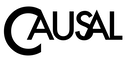In the world of web design, animation has become an essential tool for enhancing user engagement and creating visually appealing experiences. However, the line between effective use of animation and overwhelming users can be thin. Striking the right balance is crucial, as excessive animations can lead to confusion, frustration, and ultimately drive users away. This article explores the intricacies of website animation, its impact on user experience, and guidelines for achieving an optimal balance.
The Purpose of Animation
Animations serve multiple purposes in web design, contributing to both aesthetic appeal and functionality. Here are some key roles that animations play:
- Enhancing User Engagement: Thoughtfully integrated animations can capture user attention, guiding them through the content and making interactions more enjoyable.
- Improving Usability: Animations can facilitate smoother transitions between sections, providing users with visual cues that enhance navigation and comprehension.
- Communicating Information: By using animations to illustrate concepts or processes, designers can make complex information more digestible.
- Establishing Brand Identity: Unique and consistent animations can reinforce a brand’s identity, making the website more memorable.
The Evolution of Animation in Web Design
Historically, animations were often overused, creating cluttered and chaotic web experiences. The advent of technologies like Flash led to websites that were more animation than content. Today, however, the focus has shifted towards subtle, purposeful animations that enhance user experience rather than overwhelm it.
The Dangers of Excessive Animation
Performance Issues
One of the most significant drawbacks of overusing animations is the potential for performance degradation. Heavy animations can slow down page load times, leading to increased bounce rates. Users expect fast, responsive experiences, and any lag can frustrate them.
Visual Clutter
When a website is filled with excessive animations, it can create visual noise that overwhelms users. This clutter makes it difficult for users to focus on essential content, leading to confusion and frustration. A clean, well-organized design is more likely to retain user attention.
Distraction from Content
Animations that are too flashy or frequent can divert users’ attention from the primary content of the website. Instead of engaging with the information presented, users may become fixated on the animations themselves, undermining the website’s purpose.
Accessibility Concerns
Excessive animations can pose challenges for users with disabilities, particularly those with motion sensitivities or cognitive impairments. It’s essential to consider accessibility standards and provide alternatives for users who may struggle with animated content.
Finding the Right Balance
Purposeful Design
Every animation should serve a clear purpose. Avoid adding animations simply for aesthetic appeal; instead, focus on how they can enhance usability and user experience. Ask yourself whether each animation contributes meaningfully to the user’s journey.
Performance Optimization
To maintain a fast and responsive website, optimize animations for performance. Use lightweight file formats, compress files, and prioritize critical content loading. Limiting the number of animations will also help reduce the overall load on the site.
User Control
Empower users by providing options to control or disable animations. This consideration is especially important for users who may prefer a static interface or have sensitivities to motion. By allowing users to customize their experience, you enhance accessibility and user satisfaction.
Subtle and Consistent Animations
When implementing animations, opt for subtle effects that enhance interactions without being intrusive. Consistency in animation styles across the website contributes to a cohesive design, reinforcing brand identity while maintaining usability.
Effective Use Cases for Animation
Microinteractions
Microinteractions are small animations that provide feedback to users during interactions. For instance, a button that changes color when hovered over or clicked offers visual confirmation of an action. These subtle cues can significantly enhance user experience by making interactions feel more intuitive.
Loading Animations
When a web page or feature is loading, a loading animation can keep users engaged and reduce perceived wait times. A well-designed loading animation can convey a sense of progress and reassure users that the website is functioning as intended.
Navigation Enhancements
Animations can be effectively used in navigation elements, such as drop-down menus or hidden navigation bars. Smooth transitions can soften the reveal of these elements, making the user experience feel more fluid and less abrupt.
Informative Hover Effects
Hover animations can reveal additional information without cluttering the interface. For example, a gallery item may display its name or details when hovered over. This technique keeps the design clean while providing users with relevant information.
Common Pitfalls to Avoid
Overly Long Animations
Animations that take too long to complete can frustrate users and reflect poorly on the website’s performance. Aim for animations that are quick and efficient, ideally lasting no longer than one second.
Abrupt Transitions
Conversely, animations that are too fast can confuse users and lead to missed interactions. Striking the right timing is essential to ensure that users can fully perceive and engage with the animations.
Flashy and Distracting Effects
While animations should enhance the user experience, they should not become the focal point of the website. Avoid overly flashy effects that can detract from the content and create a chaotic visual environment.
Excessive Frequency
Using too many animations can overwhelm users. Instead, focus on a few well-placed animations that serve specific purposes, maintaining a clean and organized design.
Testing and Feedback
Regular Testing Across Devices
Animations should be tested across various devices and browsers to ensure consistent performance. Different platforms may render animations differently, leading to potential issues that could impact user experience.
Gathering User Feedback
User feedback is invaluable for understanding how animations are perceived. Regularly solicit input from users to identify areas for improvement and ensure that animations are enhancing rather than detracting from their experience.
Additional Considerations for Future Web Design Trends
The Rise of Minimalism
As web design trends continue to evolve, minimalism is gaining traction. This approach emphasizes simplicity and functionality, often resulting in fewer animations. Designers should consider how this trend can influence their use of animations.
Embracing User-Centric Design
User-centric design is becoming increasingly important. Understanding user behavior and preferences can inform how animations are implemented, ensuring they enhance rather than detract from the overall experience.
Keeping Up with Technological Advancements
As technology advances, new tools and techniques for implementing animations will emerge. Staying informed about the latest developments in web design will help designers make informed decisions about how to incorporate animations effectively.
By embracing these considerations, designers can continue to refine their approach to website animation, creating experiences that resonate with users and drive engagement.
Conclusion
In the world of web design, animations can be a powerful tool for enhancing user experience when used judiciously. However, excessive animation can lead to performance issues, visual clutter, and distractions that undermine the website’s purpose. By focusing on purposeful design, optimizing performance, and allowing user control, designers can create engaging experiences that captivate users without overwhelming them.
Ultimately, the key to successful website animation lies in finding the right balance. By adhering to best practices and prioritizing user needs, designers can leverage animation to create visually appealing and functional websites that resonate with their audience. Remember, in the realm of web design, less can often be more.